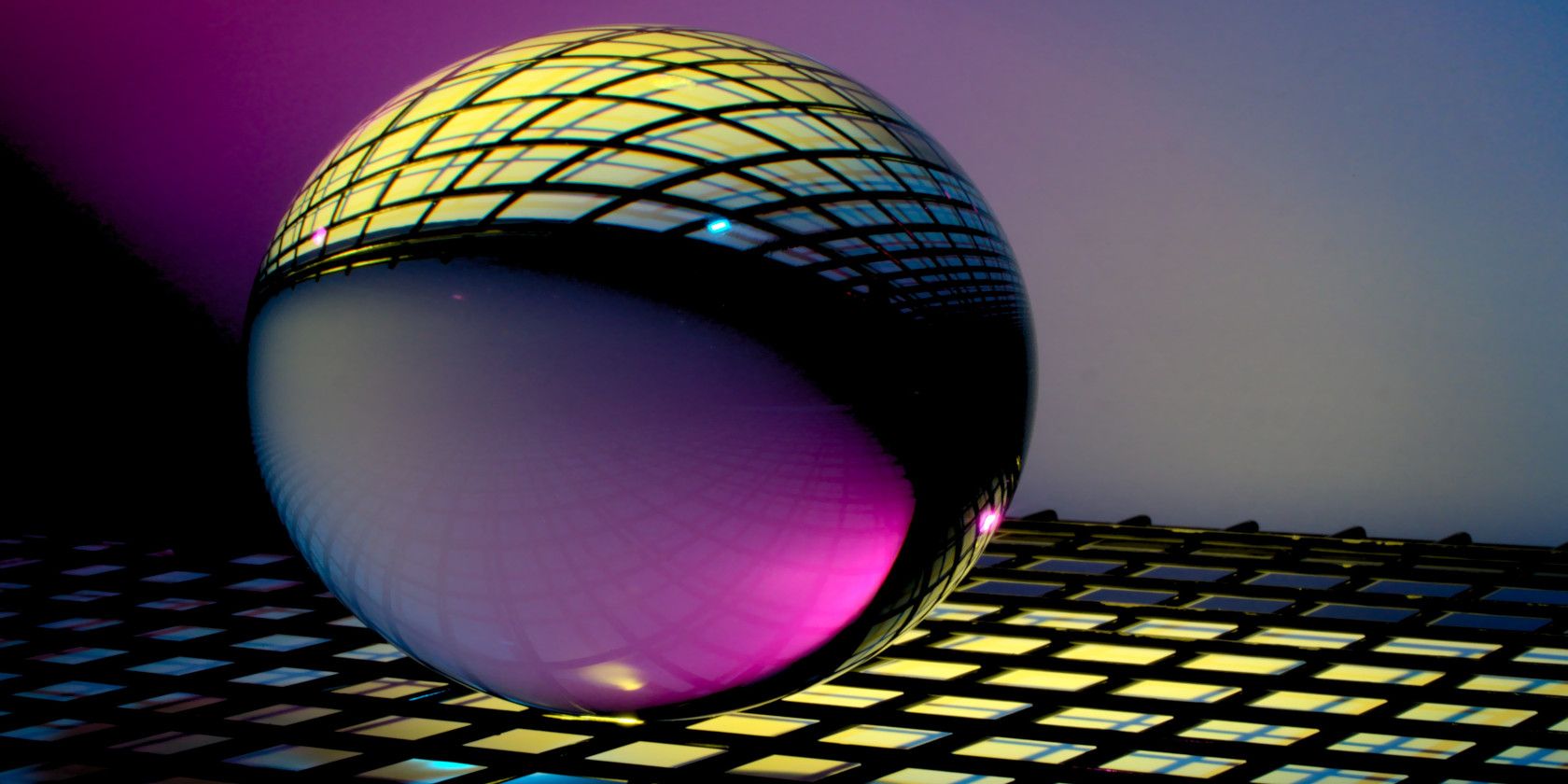
为你的网站或应用添加动态背景,能够塑造独特且引人入胜的视觉效果。富有创意的背景能够激发情感共鸣,并显著提升用户体验。
实现应用动态背景的方法多种多样,而纯粹利用HTML和CSS的组合,便能产生出色的效果。本文将通过一个示例,深入剖析其代码实现原理,并展示最终动态背景的实际效果。
构建HTML结构
我们将创建一个带有蓝色背景,并伴随气泡放大并向上浮动的效果。你可以在CodePen上查看最终的实现结果。
首先,创建一个带有类名为“wrapper”的section元素,作为动画的容器。
接着,创建10个div元素,它们将作为气泡。在每个div元素内部,使用一个带有类名为“dot”的span元素。如果你是HTML新手,你可以在10分钟内学会这些基础的HTML标签。
<body>
<section class="wrapper">
<h1>Animated Background</h1>
<div><span class="dot"></span></div>
<div><span class="dot"></span></div>
<div><span class="dot"></span></div>
<div><span class="dot"></span></div>
<div><span class="dot"></span></div>
<div><span class="dot"></span></div>
<div><span class="dot"></span></div>
<div><span class="dot"></span></div>
<div><span class="dot"></span></div>
<div><span class="dot"></span></div>
</section>
</body>
使用CSS代码进行样式设计
仅仅使用HTML就能创造出令人赞叹的背景效果。不过,在这个项目中,我们将借助CSS来设置背景的样式和动画。
首先,将边距和填充都设置为0,以确保背景周围不会出现空白。
* {
margin: 0;
padding: 0;
}
然后,使用wrapper类来设置父容器的样式。这个容器将占据整个页面的100%宽度和高度。将其背景色设置为蓝色,并赋予它绝对定位。
.wrapper {
height: 100%;
width: 100%;
background-color: #0066cc;
position: absolute;
}
h1元素也采用绝对定位。为了将其放置在页面正中央,首先将其左上角位置设置为50%。然后使用平移(transform: translate)将其向上和向左移动,使其中心点正好位于页面中间。
.wrapper h1 {
top: 50%;
left: 50%;
transform: translate(-50%, -50%);
position: absolute;
font-family: sans-serif;
word-spacing: 2px;
color: #fff;
font-size: 2rem;
font-weight: 900;
}
接下来,设置圆形div元素的样式,它们将充当动画气泡。为每个div指定高度、宽度和边框。较大的边框半径确保边框呈圆形。此外,使用CSS的动画属性设置动画持续时间。
.wrapper div {
height: 60px;
width: 60px;
border: 2px solid rgba(255, 255, 255, 0.7);
border-radius: 100px;
position: absolute;
top: 10%;
left: 10%;
animation: 4s linear infinite;
}
设置点的样式为5像素的高度和宽度。为这些点指定边框半径和白色背景。将每个点绝对定位,靠近其父div的右上角。
div .dot {
height: 5px;
width: 5px;
border-radius: 50px;
background: rgba(255, 255, 255, 0.5);
position: absolute;
top: 20%;
right: 20%;
}
然后,使用nth-child选择器,为每个div设置不同的初始位置和动画时长。你可以在稍后使用@keyframes来定义动画效果,这里我们将其命名为“animate”。
由于.wrapper元素的第一个子元素是h1,因此使用nth-child(2)来选取第一个div元素。
.wrapper div:nth-child(2) {
top: 20%;
left: 20%;
animation: animate 8s linear infinite;
}.wrapper div:nth-child(3) {
top: 60%;
left: 80%;
animation: animate 10s linear infinite;
}
.wrapper div:nth-child(4) {
top: 40%;
left: 40%;
animation: animate 3s linear infinite;
}
.wrapper div:nth-child(5) {
top: 66%;
left: 30%;
animation: animate 7s linear infinite;
}
.wrapper div:nth-child(6) {
top: 90%;
left: 10%;
animation: animate 9s linear infinite;
}
你可以为较低位置的div设置较高的初始y轴百分比,以便它们以不同的时间间隔向上浮动。
.wrapper div:nth-child(7) {
top: 30%;
left: 60%;
animation: animate 5s linear infinite;
}.wrapper div:nth-child(8) {
top: 70%;
left: 20%;
animation: animate 8s linear infinite;
}
.wrapper div:nth-child(9) {
top: 75%;
left: 60%;
animation: animate 10s linear infinite;
}
.wrapper div:nth-child(10) {
top: 50%;
left: 50%;
animation: animate 6s linear infinite;
}
.wrapper div:nth-child(11) {
top: 45%;
left: 20%;
animation: animate 10s linear infinite;
}
使用@keyframes以不同的间隔逐渐改变和旋转圆圈和点。 在下面的代码中,点旋转70度,圆圈旋转360度。这种旋转创建了气泡的效果。
@keyframes animate {
0% {
transform: scale(0) translateY(0) rotate(70deg);
}
100% {
transform: scale(1.3) translateY(-100px) rotate(360deg);
}
}
你可以使用CSS图案来增强背景的时尚感。图案允许你创建波浪、网格、树叶和其他纹理,从而帮助你创造出惊艳的动画效果。
你可以使用CSS为多种属性设置动画
你可以使用CSS来创建各种类型的动画,包括更改背景颜色、设置动画延迟执行的时间。
你还可以设置动画执行的频率,甚至可以使其无限循环。此外,你还可以设置动画的运动方向:向前或向后。 使用动画是一件非常有趣的事情,你可以运用它们让你的应用程序变得生动活泼。